Break statement in java
break statement in Java programming language has the following two usages −
- When the break statement is encountered inside a loop, the loop is immediately terminated and the program control resumes at the next statement following the loop.
- It can be used to terminate a case in the switch statement (covered in the next chapter).
Syntax
The syntax of a break is a single statement inside any loop −break;
Flow Diagram
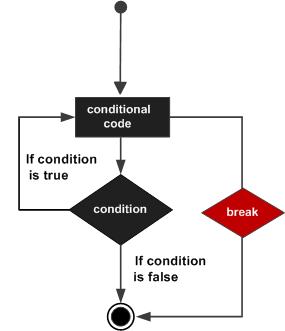
Example
public class Test {This will produce the following result −
public static void main(String args[]) {
int [] numbers = {100, 200, 300, 400, 500};
for(int x : numbers ) {
if( x == 300 ) {
break;
}
System.out.print( x );
System.out.print("\n");
}
}
}
Output
100
200
Continue statement in java
The continue keyword can be used in any of the loop control structures. It causes the loop to immediately jump to the next iteration of the loop.
- In a for loop, the continue keyword causes control to immediately jump to the update statement.
- In a while loop or do/while loop, control immediately jumps to the Boolean expression.
Syntax
The syntax of a continue is a single statement inside any loop −continue;
Flow Diagram
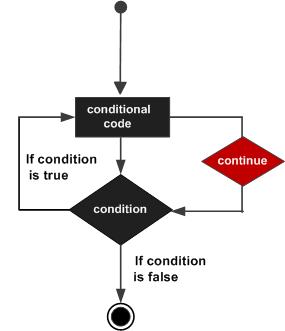
No comments:
Post a Comment